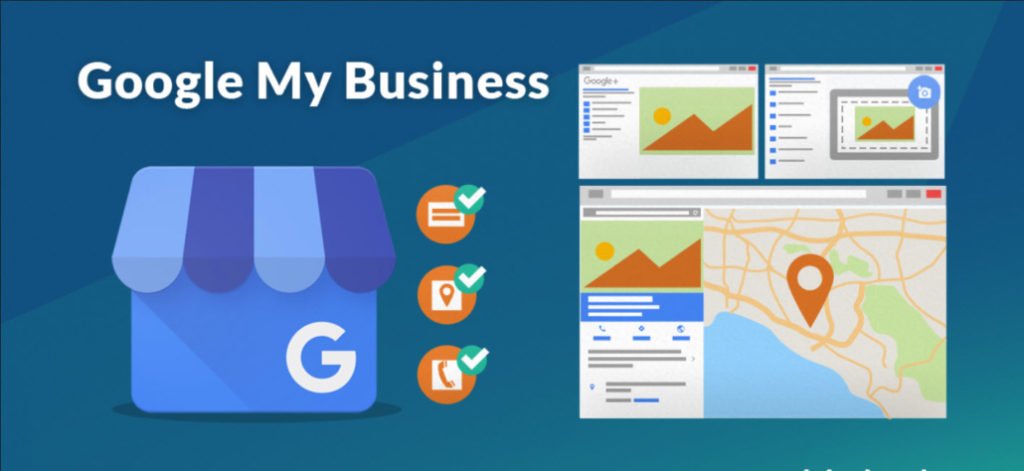Google My Business listing is a good way for businesses to increase their visibility on Google, but that simply creating the listing is not enough. In order to fully take advantage of the listing as an effective tool for SEO (search engine optimization) and lead generation, businesses must also create a separate Google My Business account for that listing. This account will give the business owner management and editing capabilities over their listing, which is necessary for it to be effective.
I'm going to go over everything you need to know about Google My Business in this article.
- What is Google My Business (GMB)
- Profile vs Account - What is the difference between a google my business profile and a google my business account
- Importance of GMB - Why you should have a Google my business profile for your business
- GMP Profile Setup - How to set up your Google My Business profile
- GMB Optimizations - How to optimize your profile for the best Local SEO results
- GMB Checklist - A complete checklist to optimize your GMB listing and boost Local SEO
What is Google My Business?
Google My Business (GMB) is a free tool offered by Google that allows businesses to manage their online presence across Google. It is designed to help businesses improve their visibility and reach on Google Search and Maps. With GMB, businesses can create a listing that includes their business name, address, phone number, website, hours of operation, and other important information. These listings can appear in Google Search and Maps results when people search for businesses like yours.
Creating a GMB listing is easy and it allows businesses to control how their business appears on Google search and maps results. You can add details such as photos, videos, products, and services, as well as show off customer reviews and ratings. A GMB listing can help you to be found by customers who are looking for your products or services.
GMB also offers a feature called Google Posts, which allows you to create short text posts, images and events that will appear in your GMB listing. This is a great way for businesses to promote special offers, events, or new products and services.
The tool also has an insights section that gives businesses an overview of how their listing is performing. It includes data on views, clicks, and directions, as well as demographic information about the people who have searched for your business.
Additionally, Google My Business also allows you to respond to customer reviews and messages. This is important because it helps build your business's reputation and customer loyalty.
Overall, Google My Business is a powerful tool that can help businesses to improve their online visibility, reach new customers, and manage their online reputation. It can help to create a more holistic online presence and increase customer engagement.
GMB Profile vs Account
What is the difference between a Google business profile and a Google business account?
A Google My Business (GMB) Profile and a GMB Account are related but distinct entities.
A GMB Profile is a public listing that appears on Google Search and Maps when people search for businesses like yours. It includes information such as your business name, address, phone number, website, hours of operation, and other important details. This is the listing that customers will see when they search for your business on Google.
A GMB Account, on the other hand, is the account that you use to manage your GMB Profile. It is a free account that allows you to edit and update your GMB Profile information, respond to customer reviews, post updates, and photos, and see performance data. It is the backend of your GMB profile, where you can manage and make changes.
To sum up, the GMB Profile is the public-facing listing that appears on Google, while the GMB Account is the private account that you use to manage and edit that listing. You must create a GMB Account in order to gain management over the GMB Profile, allowing you to use the profile as an effective SEO and lead generation tool.
Importance of GMB
Why you should have a google my business profile for your business?
There are several reasons why you should have a Google My Business (GMB) profile for your business:
- Improve Visibility: Having a GMB profile for your business can help to improve your visibility on Google Search and Maps. When people search for businesses like yours, your GMB profile will appear in the search results, making it more likely that they will find and visit your business.
- Gain Local SEO benefits: Google My Business is a local SEO tool that can help your business to be found by people in your area. By providing accurate and complete information about your business on your GMB profile, you can increase your chances of appearing in local search results.
- Enhance customer engagement: GMB allows you to respond to customer reviews and post updates and photos to your listing. This can help you to build your business's reputation and customer loyalty.
- Get insights and data: GMB provides data on views, clicks, and directions, as well as demographic information about the people who have searched for your business. This can help you to understand your customer base better and make informed decisions.
- Cost-effective way to promote your business: GMB is a free tool that can help you to promote your business and reach new customers. It is an effective way to increase your business's visibility and reach without significant financial investment.
- Google Posts: A feature of GMB allows you to create short text posts, images and events that will appear in your GMB listing. This is a great way for businesses to promote special offers, events, or new products and services.
Overall, Google My Business is a powerful and cost-effective tool that can help you to improve your online visibility, reach new customers, and manage your online reputation. It is a must-have for any business looking to establish a strong online presence and increase customer engagement.
GMB Profile Setup
How to set up your Google My Business profile?
Here is a step-by-step guide on how to set up your Google My Business (GMB) profile:
- Sign in to Google My Business: First, go to the Google My Business website (https://www.google.com/business/) and sign in with your Google account. If you don't have an account, you can create one for free.
- Add your business name and category: Once you are signed in, you will be prompted to enter your business name and choose a category that best describes your business. This will help Google understand what your business does and make it easier for customers to find you.
- Enter your location on the map: After entering your business name and category, you will be asked to enter your business address. You can also drag the map to the correct location of your business. This will make it easier for customers to find you on Google Maps.
- Choose your service area: If you provide services to customers at their location, you can specify the areas you serve. This will help customers to know if they are in your service area and can use your services.
- Fill in your contact information: Next, you will need to provide your business's contact information, such as your phone number, email, and website. Make sure this information is accurate, as it will be how customers can contact you.
- Verify your business: After providing your contact information, you will be prompted to verify your business. Google will send a verification code to your business address or phone number. Once you receive it, enter it on the website to verify your listing.
- Customize your profile: Once your business is verified, you can customize your profile by adding photos, videos, products, and services. Also, you can show off customer reviews and ratings. The more information you provide, the better chance you have of being found by potential customers.
By following these steps, you can effectively set up your Google My Business profile and manage your online presence on Google. Remember to keep your information up-to-date and to respond to customer reviews, as it helps to build your business's reputation and customer loyalty.
GMB Optimization
How to optimize your GMB profile to maximize Local SEO?
Here are some tips on how to optimize your Google My Business (GMB) profile for Local SEO and how to use it effectively:
- Complete your profile: You can customize your profile by adding photos, videos, products, and services. Also, you can show off customer reviews and ratings. The more information you provide, the better chance you have of being found by potential customers.
- Use keywords: Use keywords in your business name, description, and categories that are relevant to your business and that people are likely to search for. This will help your GMB profile to appear in search results when people search for those keywords.
- Add photos and videos: Adding photos and videos to your GMB profile can help to make it stand out and can also improve your visibility on Google.
- Get customer reviews: Encourage your customers to leave reviews on your GMB profile. Positive reviews can help to improve your visibility on Google and can also help to build your business's reputation.
- Use Google Posts: This feature allows you to create short text posts, images, and events that will appear in your GMB listing. Use this feature to promote special offers, events, or new products and services.
- Use insights: GMB provides data on views, clicks, and directions, as well as demographic information about the people who have searched for your business. Use this information to make informed decisions about your business.
- Respond to customer reviews: GMB allows you to respond to customer reviews, this helps you to build your business's reputation and customer loyalty.
- Keep your information up to date: Make sure your business information is accurate and up-to-date, including your hours of operation, products, and services.
- Optimize your website: Optimize your website for local SEO. Add your business name, address, and phone number (NAP) on your website and make sure it is consistent with your GMB listing.
- Link to your GMB listing: Include a link to your GMB listing on your website, this will help users to find your GMB listing easily and also help Google to understand the association between your website and GMB listing.
By following these tips, you can effectively optimize your GMB profile for SEO and use it to improve your visibility on Google. Remember to keep your information up-to-date and to respond to customer reviews, as it helps to build your business's reputation and customer loyalty.
Google My Business Checklist
Google is constantly evolving Google My Business (GMB) to include more features. These features are critical in managing the online presence of your local business and also in ranking your local business on Google search results and Google maps. We have created a checklist of basic and advanced checkpoints to help to improve your local business listing on GMB and boost your Local SEO.
You can now download this checklist in pdf format and share it with your team members.
Basic Points:
- Create or claim your business listing on GMB
- Add Name Address & Phone number (NAP) - Make sure your business NAP remains constant through the internet for maximum results.
- Set precise location pin on the map
- Add business description
- Add working (open) hours
- Add Real & High-Quality Images
- Get at least 10 detailed reviews of your product or service from your customers
- Add Business category
Advanced Points:
- Add real business videos
- Consistent NAP with the website & social media profiles. (name, address & phone number)
- Local landline number
- Activate Q&A section
- Add informative GMB posts regularly
- Add additional business category
- Activate direct messaging
- Add a virtual tour of your business
- Use GMB website builder if you don't already have a business website
- Add an appointment URL to your calendar.
- Add full list of your services with detailed description
- Add special hours (for holidays)
Bonus tips:
- Use GMB Insights to optimize your listing.
- Integrate Google Analytics with GMB to get even more insight into keywords and other search data.
- Add booking option (If applicable)
Pro tips:
- Download the GMB app on your phone & track your GMB activity and customer messages.
- Regularly monitor Q&A and provide valuable information to your customers.
- Reply to reviews on GMB to increase trust.
Hope our GMB checklist helps you improve your Local SEO and drive more free leads to your business. Let us know in the comments below how many critical points were missing in your listing and how this checklist has helped your business.
A professionally designed, high converting website is the first step of the successful digital marketing of any business. We are a professional web design, SEO, and digital marketing agency in Bangalore, India.
Contact us today for more information.
Need help with your GMB listing?
Skip the "headache". Let an ABS expert take care of your Google my business listing & Local SEO.